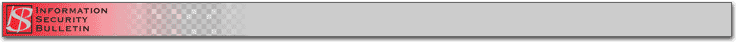

SafeBoot, provider of the SafeBoot suite of mobile data security and access control solutions, has released SafeBoot Device Encryption for Windows Mobile. This latest addition to the SafeBoot Device Encryption family combines strong user authentication and transparent, on-the-fly encryption to protect confidential information on Smartphones and Pocket PCs running the Microsoft Windows Mobile platform.
Microsoft Windows Mobile is a significant new operating systems for Smartphones and Pocket PCs. With the introduction of pocket versions of Microsoft Office applications and the increasing storage capacities on these devices, users are now able to carry the information that historically has been kept on a notebook, including e-mail, contact lists and confidential documents. It also means that the risks associated with the loss of theft of these devices are equivalent to those of a PC.
SafeBoot Device Encryption for Windows Mobile offers true transparent encryption of data on Smartphones and Pocket PCs. Once the user has authenticated using a password or pin, the encryption and decryption on the device is carried out on-the-fly. This is done with virtually no performance loss and with no obtrusion to the user. Standard application databases such as contacts, appointments, speed dials, calendars and tasks are encrypted on the device. In addition, folders can be selected for encryption, including those containing Outlook mail messages. This means that the encryption of e-mails can be controlled separately for that of the standard application databases. SafeBoot also encrypts removable media cards plugged into the Smartphone or Pocket PC.
SafeBoot Device Encryption offers a range of new features for Pocket PCs and Smartphones. Like all SafeBoot technologies, organisations manage the security of their mobile devices from one central location in conjunction with the overall IT security policy. If a user forgets a password, loses a token, or leaves the organisation, SafeBoot Device Encryption safely recovers protected systems without using an unsafe master password as a "backdoor." Password and token recovery is only a phone call or a Web page away. The Web-based SafeBoot webHelpdesk recovery tool permits the helpdesk to reset user passwords remotely after the user successfully passes a verbal challenge-and-response verification and authentication with the administrator helpdesk via telephone.
Related links: (Open in a new window.)
 www.safeboot.com
www.safeboot.com
 View printable version (opens in new window)
View printable version (opens in new window)
 Back
Back